Table of Contents
ToggleYour Step-by-Step Guide to Cash In & Cash Out
Navigating the process of cashing in and cashing out at MWCASH Online Casino is straightforward with our detailed guide. Follow these steps to ensure smooth transactions every time.
How to Cash In (Deposit) Funds
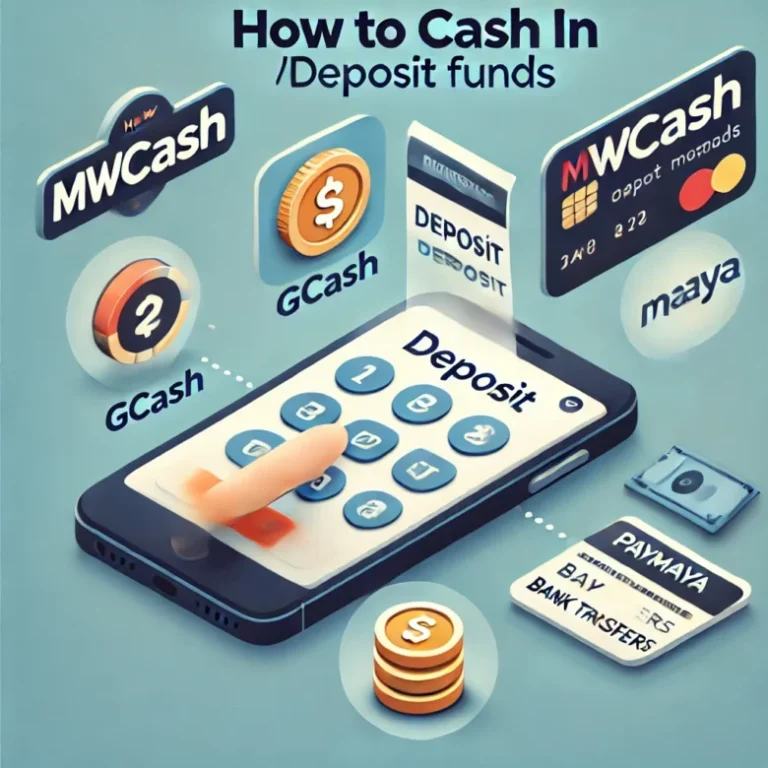
Step 1: Choose Your Payment Method
Select from popular options like Gcash, MAYA (Paymaya), or bank transfers. Each method is secure and designed for your convenience.
Step 2: Enter Your Details
Link your chosen payment method to your MWCASH account. Enter the amount you wish to deposit, ensuring it falls within the specified limits.
Step 3: Confirm and Process
Review your details and confirm the transaction. Your funds will be instantly credited to your MWCASH account.
Cash In Limits & Fees:
• Minimum: PHP 100
• Maximum: PHP 50,000
• Processing fees: Varies by method.
How to Cash Out (Withdraw) Your Winnings

Step 1: Access the Cash Out Section
Log in to your MWCASH account and navigate to the Cash Out section.
Step 2: Select Your Payment Method
Choose the same method you used for cashing in to withdraw your winnings. Ensure your account is verified for smooth processing.
Step 3: Enter Withdrawal Amount
Input the amount you wish to withdraw, ensuring it meets the cash out limits.
Step 4: Confirm and Withdraw
Confirm the transaction. Depending on the method, your funds will be processed and transferred to your account.
Cash In Limits & Fees:
• Minimum: PHP 100
• Maximum: PHP 50,000 per transaction
• Processing fees: Varies by method.
Troubleshooting Tips
Cash In Issues
Ensure correct payment details. Retry if a transaction fails after checking your account balance.
Cash Out Delays
Ensure all necessary documents are submitted. Contact support for persistent issues.
Need Assistance?
Our support team is available 24/7 to assist with any cash in or cash out inquiries. Contact us via live chat or email.
